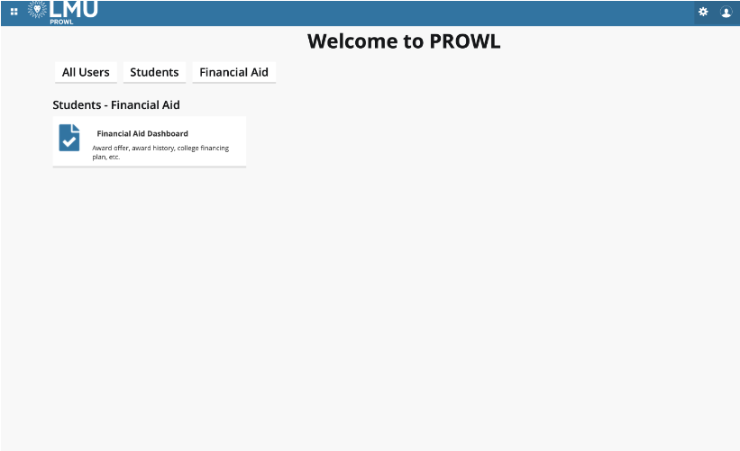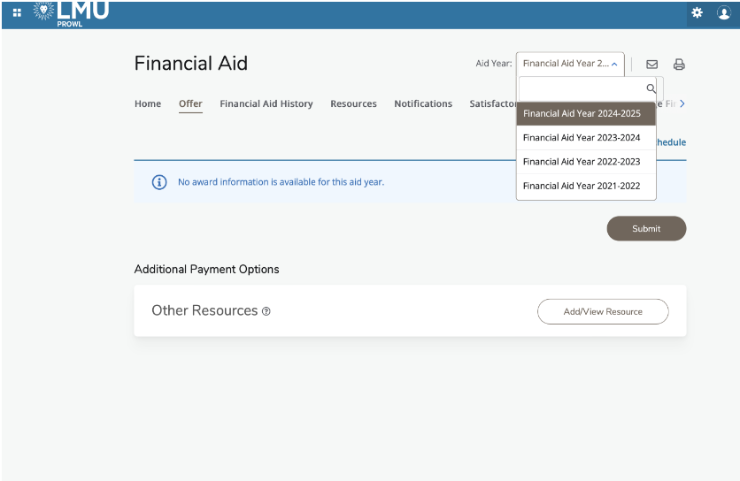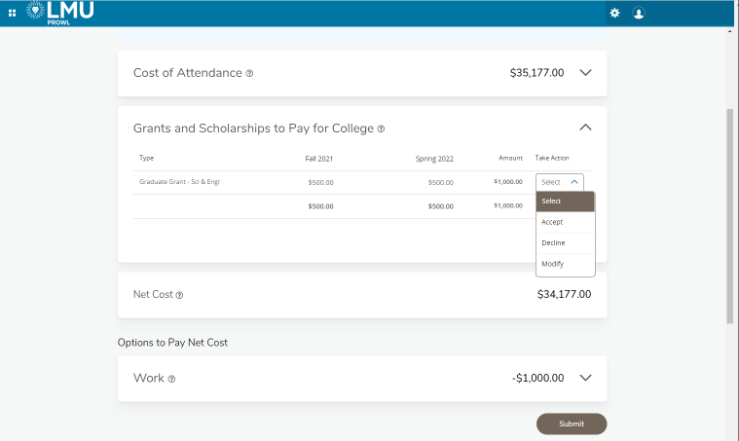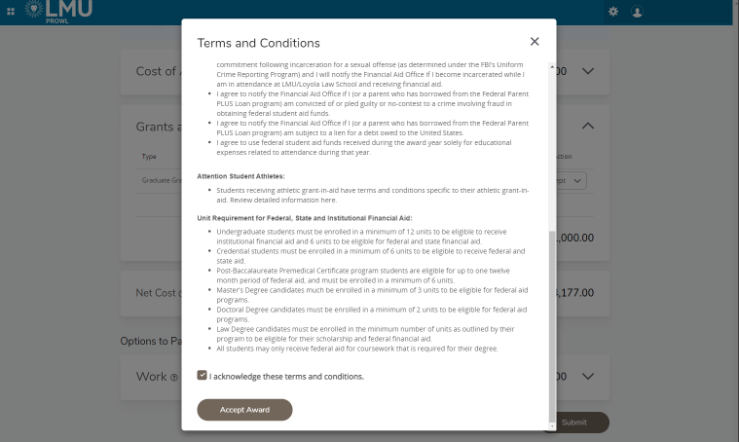How do I access PROWL?
Current LMU students and entering LMU students who have submitted a tuition deposit to LMU can access PROWL through MYLMU in the ‘Academics’ section of the drop-down menu (under ‘Registration’).
LMU Loyola Law School Students may access PROWL by using this link.
What is PROWL?
PROWL is a self-service portal for students with access to a number of important items. Within PROWL, you have access to the following:
- Accept or decline offered financial aid
- Review personalized messages from LMU Financial Aid regarding your account
- Register for classes through the Office of the Registrar
- Review to see if your account has any holds that need to be resolved
We encourage you to explore PROWL and familiarize yourself with the features that it offers.
How do I accept or decline my aid award offers and complete my Terms & Conditions?
Please read the following steps. Each step is matched with the corresponding screenshot below.
- Once logged into PROWL, select the "Financial Aid" tab, and click "Financial Aid Dashboard"
- In the top right corner of the next page, click the box next to "Aid Year:" and select the corresponding Financial Aid Year for which you are accepting/declining aid (please note: Summer 2025 is considered part of "Financial Aid Year 2024-2025"). Next, click "Offer"
- After accepting, declining, or modifying your award offers, click the "Submit" button and you will be prompted to review the Terms and Conditions for your offer
- Lastly, click the check box next to "I acknowledge these terms and conditions" and click the "Accept Award" button to submit your award decisions. If you have accepted loan offers, additional requirements may be added to your "Home" page in the Financial Aid section.